User Interface Migration Tools for COBOL Programmers
Automatically Migrate Your Existing Screen Definitions to Windows or Open Systems
Getting pressure from your customers or end users for a Graphical User Interface? Want to move your application or your front-end user interface processing to Windows, but can’t afford the time and expense to re-write the application? Flexus offers user interface conversion tools and services for COBOL programmers.
There’s nothing wrong with the business logic in your application. You’re screens may look a little old fashioned, but your application is rock-solid. In fact, the business logic in your application is probably extremely stable because it’s been refined over the years. We can help you move your screen definitions automatically. In some cases, we may be able to completely automate the process of converting your application to the new environment. Here’s what we can do:
In addition to our COBOL sp2 GUI and COBOL FormPrint advanced Windows printing solutions, Flexus has been aggressively developing conversion tools and can help COBOL programmers convert their source code for all of the following environments:
- AcuGT GUI source converted to COBOL sp2 GUI source
- AcuGT DISPLAY/ACCEPT character mode source to COBOL sp2 GUI source
- AcuGT Screen Section character mode source to COBOL sp2 GUI source
- RM COBOL DISPLAY/ACCEPT character mode source to COBOL sp2 GUI source
- RM COBOL Screen Section character mode source to COBOL sp2 GUI source
- Micro Focus DISPLAY/ACCEPT character mode source to COBOL sp2 GUI source
- Micro Focus Screen Section character mode source to COBOL sp2 GUI source
- Micro Focus Dialog System Character Mode or GUI source to COBOL sp2 GUI source


Overview
Micro Focus Dialog System is an outstanding COBOL user interface development tool. In the past, some Micro Focus Net Express customers have communicated their desire to use the Flexus COBOL sp2 user interface development tool so that they could use one or more of the Flexus COBOL Tools such as Thin Client.
Because of the extensive features in both Dialog System and COBOL sp2, it can be time consuming to manually create the user interface screens using the COBOL sp2 Panel Editor. To make the user interface screen conversion process much easier, we developed a screenset conversion tool for Dialog System users.

The Flexus COBOL Tools – Continuous Enhancement
Flexus is very proud to be able to offer a product set which is continually enhanced to support the latest industry features. In addition, we also have a flawless track record of offering products which allow programmers to move their applications from older platforms and operating systems to the latest offered by the industry. We have developed and sold advanced COBOL tools for the Micro Focus COBOL programmer since 1986 which makes us uniquely qualified to assist Micro Focus Net Express customers with user interface migration. We can help the Micro Focus customer continue using Micro Focus development tools while moving their user interface screens to COBOL sp2.
Our Dialog System Conversion Service is specifically designed to assist Micro Focus COBOL programmers by converting their Micro Focus Dialog System Screensets to the Flexus COBOL sp2 User Interface Development System Panel format.
Dialog System to COBOL sp2 Conversion Services
The Flexus Dialog System to COBOL sp2 conversion service is an automated conversion of Dialog System Screensets to COBOL sp2 Panels.
Several steps are involved in the conversion process as follows:
The Net Express programmer must first export their Dialog System Screensets using the Dialog System screenset export feature.

The main conversion program reads the Dialog System Screenset Export File and adds all fonts and colors used in the Screenset to a COBOL sp2 fonts.sp2 file. The COBOL sp2 fonts.sp2 is the standard file in the COBOL sp2 product which holds all font and color information for the COBOL sp2 panel definitions.
The conversion program then extracts drop down menu definitions are stores them. The Dialog System Screenset is then analyzed and for each Window and dialog box defined within the Screenset, a COBOL sp2 panel is created and saved to a COBOL sp2 Panel File.
The COBOL sp2 Panel definition which is created is then run through the Flexus SP2GEN program to finalize the length information stored in the panel.
Afterward, the COBOL sp2 Panel File is run through a post-conversion program which adjusts window position, borderless field position and borderless field size.
Any COBOL sp2 Panel which includes radio buttons must be manually processed after conversion to assign the radio buttons to the appropriate field group and to define discreet values for each radio button function.
This step is accomplished using the powerful COBOL sp2 Panel Editor. The converted panels and fonts.sp2 are returned to the customer.
The layout of the converted COBOL sp2 Panel definition faithfully reproduces the Dialog System Screenset look and feel.
All of the following Screenset components are converted:
- Entry Fields
- Multi-Line Entry Fields
- Selection Boxes
- List Boxes
- Text Items
- Push Buttons
- Bitmap Push Buttons
- Bitmaps
- Check Boxes
- Radio Buttons
- Bitmap Images
- Group Boxes
The following Screenset components are not converted:
Tab control window hosts
Please Note: Tab child windows are converted to SP2 Tab children but the Tab Control host is not converted.
- OLE2 Controls
- User Controls
- ActiveX Controls
- Dialog System Programmed Controls
Some components of Dialog System are not converted:
Custom icons in the left corner of specific windows (This may be supported in the near future)
Auto Insert selection boxes do not have the auto insertion feature supported. This can be handled with sp2 program calls in the COBOL program.
Sp2 panels are limited to 8 character names so long window names may be changed to shorter names during the conversion process.
Message boxes are currently not converted (This may be supported in the near future).
The following Window styles are ignored:
- SYSTEM-MENU
- CLIPPED
- SIZE-BORDER
- DBCS-ENABLE
- “Black” and “Light-Grey” are ignored, being converted to Win32 Default colors instead. The “Grey” is slightly different than Dialog System “Grey” as Dialog system retains a 16 bit windows color scheme.

Cost of Conversion
Contact Flexus through the Contacts Page to obtain more information on the cost to convert your Dialog System Screensets to COBOL sp2 Panel Definitions. Customers may be eligible for discounts based upon the quantity of COBOL sp2 and COBOL FormPrint Development Licenses as well as Thin Client and Web Client Server Licenses purchased.
Cost Savings in Labor Charges
If you were to manually convert all Dialog System Screensets, it might take an average of one to two hours, or more, per converted user interface screen.
Its a simple matter to do the math. Based upon the hourly cost of your staff, it’s apparent that it makes good economic sense to pay to have the Dialog System Screensets converted by Flexus. An automated conversion can literally save you thousands of dollars, and in some cases, tens of thousands of dollars over paying your own staff to manually convert the Screensets.
Savings in Earlier Project Completion
The other factor to be considered when determining whether or not you should manually convert your Dialog System Screensets or pay Flexus to convert them is the cost of a delayed project. If your application contains 500 user interface screens and each one takes one to two hours to manually convert, the project will be delayed by a minimum of 12½ to 25 man weeks while user interface screens are being manually converted. Often, its far more costly to wait 6 months before starting a project than it is to pay for user interface screen conversion.
Cost Savings in Consistency of Conversion
A third cost savings benefit is that the automated conversion is absolutely consistent in conversion…manual conversion is not always consistent. Our automated conversion will give you consistency across all converted screens. This will result in fewer problems during the rest of the conversion project because programmers won’t be required to correct inconsistencies to Panels resulting from multiple programmers manually converting or even a single programmer manually converting the Screensets.
Sample Converted Screens
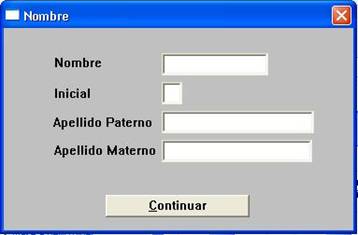
Dialog System Screen
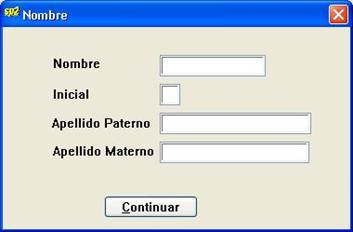
Dialog System Screen Converted into a COBOL sp2 Panel
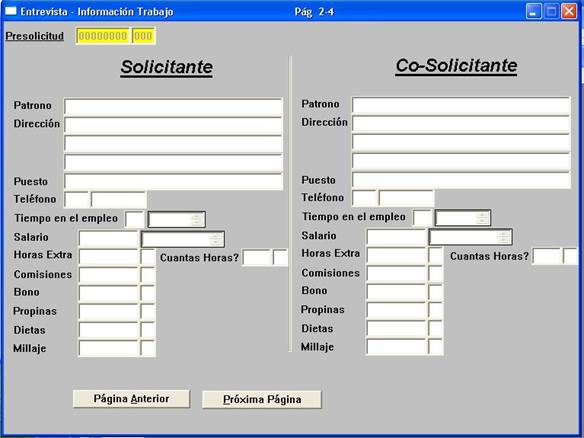
Dialog System Screen
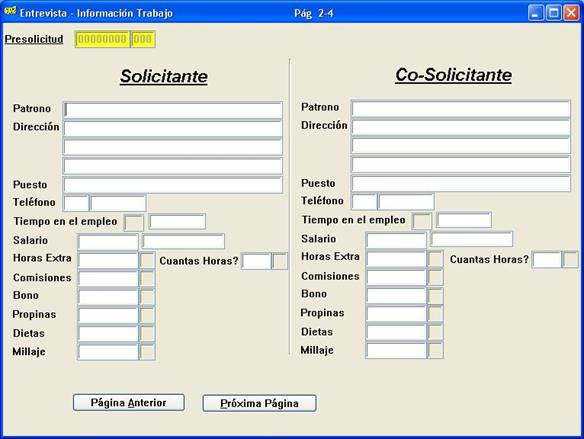
Dialog System Screen Converted into a COBOL sp2 Panel
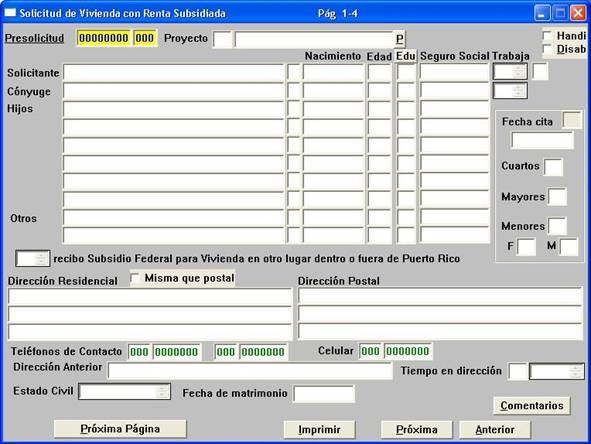
Dialog System Screen
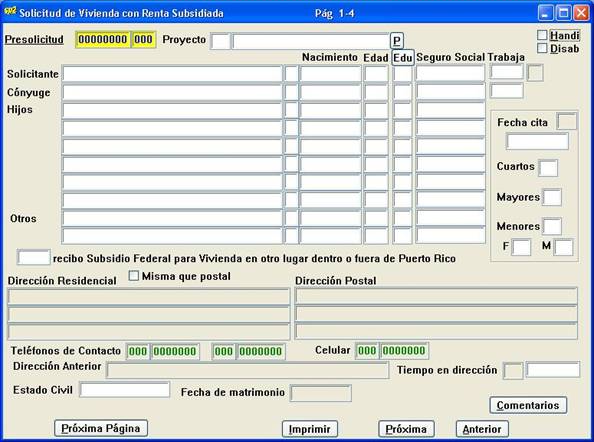
Dialog System Screen Converted into a COBOL sp2 panel

Take a Look at ALL of the Powerful Flexus COBOL Tools
Once you convert your Dialog System Screensets to COBOL sp2 Panel Definitions, you will be able to take advantage of many more of the powerful Flexus COBOL Tools within your Net Express application.
Here is a brief list of all of the Flexus COBOL Tools available to you:
- COBOL sp2 – The 100% COBOL Solution for Graphical User Interface Development
- COBOL FormPrint – The 100% COBOL Solution for the Windows Print Manager
- The Flexus Thin Client – High Speed Internet Programs Using 100% COBOL
- The Flexus Web Client/x – Web Browser User Interface Screens Using 100% COBOL
- Active X Add-on – Support OLE Automation Directly from COBOL
- JPG Add-on – Display and Print JPG Images Directly from COBOL
- MultiDrv – Multiple Windows from any COBOL Program Effortlessly
- SMTPSimple – Send E-mail Messages Directly from Any COBOL Program
- AdvLineP – Advanced Line Printing Emulation in Windows
- TCPSimple – TCP/IP Socket Connections Directly from your COBOL Program
- ListView – Sophisticated Win32 List Control Management in COBOL
Contact Flexus for more information on our entire set of powerful COBOL Programming Tools!

Don’t Lock Yourself into a Specific Environment
Probably the worst thing that you can do is to convert your user interface screens using a solution that is highly specific to a single environment. If you lock your application user interface screens into a specific environment, such as Windows or Web Browser User Interface Screens, how much is it going to cost you next time you need to move to a different environment.
That is one of the most powerful features of COBOL sp2. COBOL sp2 doesn’t lock you into Windows or UNIX or any other environment, because it has always been operating system and platform independent. Why worry about what the future holds?
Use The Flexus COBOL Tools and put your mind at ease, because you will have the comfort of knowing that our customers have moved from one operating system to another, from character mode to GUI without the expense and headache of a major system re-write. Flexus has provided environment portability since 1986 for the COBOL programming community.
Contact Flexus and let us work with you to determine how our suite of COBOL tools can help you add features and keep your costs down.
Write Your Own User Interface Migration Tool!
Write Your Own User Interface Migration Tool!Don’t see your specific environment supported with a user interface conversion tool? COBOL sp2 provides function parameters in the standard software package which allows the COBOL programmer to write their own screen conversion tools in COBOL!
If you can read the external text mode screen definition into a COBOL program, you can invoke these special function parameters to completely create a full COBOL sp2 GUI screen definitions. The GUI screen definitions can be saved to disk to use directly from your COBOL program or for loading into the COBOL sp2 Panel Editor so that you can enhance them. This allows you to literally create your own user interface migration tools for your existing COBOL character mode screen definitions to GUI screen definitions that are 100% “COBOL friendly”. All of our existing migration tools use the COBOL sp2 panel maintenance function parameters as the basis for the automated screen conversion. Send an e-mail inquiry to Flexus for more information on this powerful feature of COBOL sp2.
More Environments to be Supported Soon
We can also write custom automated conversion tools for your environment. Send an e-mail inquiry to Flexus for more information on custom automated screen conversion tools.
